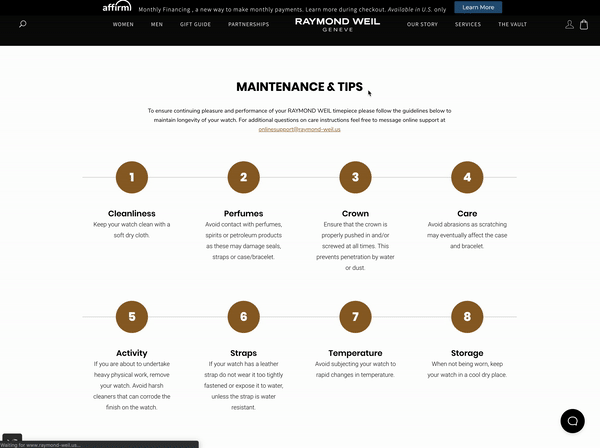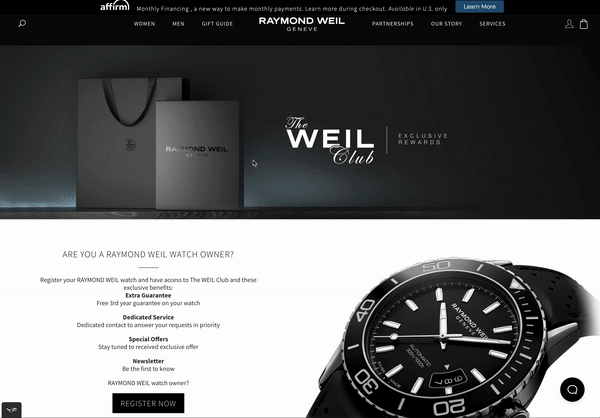Your Customers will appreciate Organization
We’re all guilty of it. We have so much information, images, videos, services, or products to put into your business or site. But sometimes it can be difficult to organize all the information in a way that is clean and easily understood by your customers.
Save yourself some work
By appropriately laying out the information will help save yourself work when it comes to customer service and inquiries. We want to educate customers on how our business works, specific details about our products, and possibly certain systems we may have in place for our customers like a reward system or extended warranties.
New Design
Current Design
There are many different way to show the same exact information to our consumers or potential clients. I recommend first getting ideas on how you would like everything to layout on a particular page. I like to explore around Pinterest for different ideas before starting.
Once you have a general idea or inspiration. I don’t automatically start creating the page on my website. I first create multiple mock ups of what I want it to look like normally using Photoshop but for anyone who need a free option can use something like Canva.com or PhotoPea which is a free Photoshop browser platform.
Do’s and Dont’s
I always advise my customers if they don’t have enough content – they will need to make the content they do have stretch for multiple purposes. If you review the Pinterest board I linked you’ll see I have example of layouts that may have 1-2 images but is still very clean, organized, and impactful. I’m also very big on not overwhelming the customer with too much imagery. If the imagery doesn’t add or support what the text is trying to relay it might be worth getting rid of in the final edits.
Show your page to someone who knows very little or nothing about your business. Ask them what they think the goals are for the particular page and ask them how they understood the information provided AT A GLANCE. Customers won’t normally spend a lot of time trying to find the information they are looking for before jumping onto the customer service line.
My best advise when wanting to create a page filled with important information is to look into infographics. I do find it is very important for the use of charts and graphs when necessary, but I’m also big on numbering and using header text where appropriate to help guide your users eye through the information.
If you need help or just want advice on where to get started creating your landing page, contact me for your free 30 minute consultation.